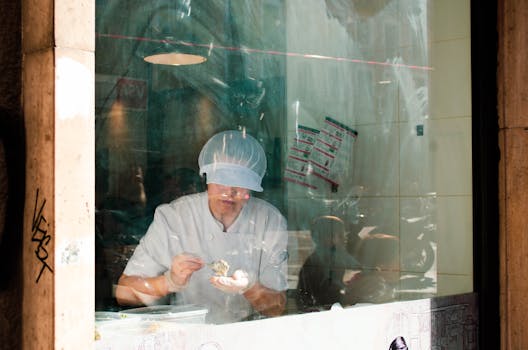How to Create an Ergonomic Workspace at Home: Best Setup for Small Spaces and Affordable Accessories for Remote Workers
Transforming your home office can help you feel better and work smarter. An ergonomic workspace is all about creating a comfortable spot that supports your health and boosts your productivity. In this guide, you will learn simple ways to set up your workspace, making it easier to balance work and life. With the right tools and tips, you can improve your workplace culture and environment, making remote work more enjoyable.
Designing the Best Ergonomic Office Setup for Small Spaces
Maximizing comfort and efficiency in small areas is crucial for remote workers. Many people face challenges when working from compact spaces. It can feel cramped and distracting, making it hard to stay productive.
To tackle these issues, consider smart layout designs and space-saving furniture ideas. A well-organized workspace can help you feel more at ease. For instance, you might use a corner of your living room or a small nook in your bedroom.
Actionable Tips:
Use Multi-Functional Furniture: A desk that doubles as a bookshelf can save space. Look for desks with built-in storage or shelves above.
Vertical Space: Use wall-mounted shelves to keep items off your desk. This will free up space for your laptop and paperwork.
Light Colors: Consider using light colors for the walls and furniture. They can make a small room feel larger.
Before and After Transformation: Picture a small desk in a cluttered corner. After adding shelves and organizing, it becomes a tidy, efficient workspace. (Imagine the stress melting away!)

Affordable Ergonomic Office Chairs for Home Use
Investing in your health doesn’t have to break the bank. Many remote workers think they need to spend a fortune on ergonomic chairs. However, there are budget-friendly options that provide great support.
Actionable Tips:
Research Options: Look for chairs that have adjustable height, lumbar support, and breathable fabric.
Top-Rated Chairs: Here’s a list of affordable ergonomic chairs:
- Herman Miller Sayl Chair: Known for its comfort and design, often found on sale.
- AmazonBasics Mid-Back Chair: Simple and effective for smaller budgets.
- Flash Furniture Ergonomic Chair: Affordable with good reviews on comfort and support.
Customer Reviews: Read what others say. Many find that a good chair helps them work longer without discomfort.
Buying Tips: Check for sales around holidays. You can often find great deals during Black Friday or back-to-school seasons.
Remember, a good chair is like a trusty friend—it supports you through long work hours.

Creating a Dedicated Workspace at Home for Enhanced Productivity
Establishing boundaries is key to boosting your focus. Many remote workers struggle with distractions at home. Kids, pets, or even the TV can pull your attention away from work. Creating a dedicated workspace can help combat these interruptions.
Actionable Tips:
Choose a Quiet Spot: Find a corner of your home that has minimal foot traffic. This could be a spare room or a section of your living room.
Implement Essential Work-from-Home Guidelines: Consider establishing a routine that minimizes burnout and enhances productivity.
Organize Your Workspace: Keep essential items within reach to maintain focus. Use organizers to reduce clutter and distractions.
Personalize Your Space: Adding personal touches can make your workspace more inviting and comfortable, ultimately improving your work experience. By creating a dedicated workspace, you can significantly enhance your productivity and maintain a healthy work-life balance.
Use Room Dividers: If you’re in a shared space, consider using a room divider. It can help create a visual barrier between work and leisure areas.
Step-by-Step Setup:
- Clear the Area: Remove any items that aren’t related to work.
- Add Personal Touches: Hang motivational quotes or photos to keep you inspired.
- Test Lighting: Use lamps or natural light to make your space inviting.
Testimonials: Many remote workers find that having a defined workspace helps them switch from “home” mode to “work” mode. This can greatly enhance focus.

Essential Ergonomic Desk Accessories for Better Posture
Small changes can make a big difference in your comfort. Poor posture can lead to long-term health issues, so it’s essential to invest in ergonomic desk accessories.
Actionable Tips:
Monitor Stands: Raise your computer screen to eye level. This helps reduce neck strain.
Keyboard Trays: A keyboard tray can keep your wrists straight, preventing discomfort.
Wrist Rests: These can cushion your wrists while typing. They help maintain a neutral wrist position, which is essential for comfort.
Product Recommendations:
- 3M Adjustable Monitor Stand: Affordable and adjustable.
- Kensington Ergonomic Keyboard Tray: Supports better wrist positioning.
- Gel Wrist Rests: Soft and supportive for long typing sessions.
Link to Purchase: Many of these accessories can be found on Amazon or office supply stores.
By investing in these accessories, you help ensure that your workspace supports your health. A comfortable setup can lead to better productivity.
In this article, we explored practical ways to create an ergonomic workspace at home. We addressed designing a compact office, finding affordable ergonomic chairs, creating a designated workspace, and essential desk accessories. Each section provided actionable tips to help remote workers enhance their productivity and well-being.
FAQs
Q: How can I effectively set up an ergonomic workspace in a small apartment without sacrificing style or functionality?
A: To set up an ergonomic workspace in a small apartment while maintaining style and functionality, choose adjustable furniture like a height-adjustable desk and an ergonomic chair that provides support. Incorporate multi-functional storage solutions, such as shelves or wall-mounted organizers, to keep the space tidy, and add personal touches with stylish decor that complements your design aesthetic.
Q: What are some affordable ergonomic office chairs that offer good support for long hours of work at home?
A: Some affordable ergonomic office chairs that provide good support for long hours of work at home include the HON Ignition 2.0, which offers adjustable lumbar support and seat depth, and the AmazonBasics Mid-Back Office Chair, known for its comfortable padding and basic ergonomic features. The Flash Furniture Mid-Back Task Chair is also a budget-friendly option with good lumbar support and adjustable height.
Q: How do I choose the right ergonomic desk accessories to improve my posture and reduce strain while working from home?
A: To choose the right ergonomic desk accessories, look for items that promote proper posture, such as an adjustable chair, a desk with adjustable height, a supportive keyboard and mouse, and monitor risers to keep your screen at eye level. Additionally, consider accessories like footrests and wrist supports to enhance comfort and reduce strain during prolonged use.
Q: What are some creative ways to establish a dedicated workspace at home that promotes productivity and ergonomics?
A: To create a dedicated workspace at home that enhances productivity and ergonomics, consider utilizing modular shelving to optimize vertical space and transform closets or unused areas into functional offices. Incorporate an ergonomic chair and a desk with storage, and minimize distractions by keeping the workspace tidy and incorporating inspiring decor, such as personal photos or artwork.
Q: What are some effective time management techniques for remote work?
A: Some effective time management techniques for remote work include setting specific work hours, using a planner to organize tasks, and implementing the Pomodoro technique to maintain focus. Additionally, establishing clear communication with team members and using project management tools can help streamline workflows and keep everyone on track. For more tips, check out the best practices for remote work.
Q: How can yoga help improve flexibility for freelancers?
A: Practicing yoga poses can greatly enhance flexibility, which is particularly beneficial for freelancers who often sit for long periods. Incorporating beginner yoga poses into your routine can help alleviate tension and improve overall posture while working.